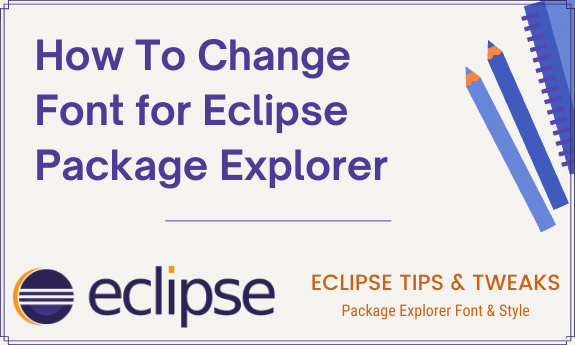This article shows how to change the Package Explorer text size and style.
The font used for tree and table views can now be customized with a font preference. This preference is called “Tree and Table font for views” and can be found in Window > Preferences > General > Appearance > Colors and Fonts under the “View and Editor Folders” category.
Open Eclipse Preferences
Open the Eclipse Preferences via Window > Preferences
Navigate to Colors and Fonts
Navigate to ‘Colors and Fonts’ on the left-hand side preferences tree view
View and Editor Folders Settings
On the right-hand side pane, scroll and locate ‘View and Editor Folders’
Tree and Table Font Views
Scroll down to ‘Tree and Table Font Views’ under ‘View and Editor Folders’
Edit and Set Desired font and styling
Click Apply and Close to Save your Settings. DONE!
Re-launch the Eclipse if your changes are not visible.
[td_smart_list_end]